How to Root Your Android 5G with Kingoroot root APK and PC root
What is 5G?
5G networks are popping up all over the world. If faster cellular speeds are what you’re after, getting a 5G phone is something to consider. Before we show you the best 5G phones you can currently get, let’s talk about what is 5G technology. 5G is the next step in cellular connectivity, in the same way that 4G followed 3G.
Why to Root Android 5G
Android phones becomes more and more powerful. However there are still some users want to root their Android becomes they hit the ads so much. While, the only way to block all the ads in the apps is to root the Android and then you can dowmload the ADs block apps. KingoRoot on Windows (PC Version) and KingoRoot APK can easily and efficiently root your Android with both root apk and PC root software.
Steps of Rooting Android 5G with KingoRoot APK
While before you root your Android 5G you need to prepare your mobile for rooting. Device powered on and keep it enough battery. WiFi recommanded. The following steps will guide you to root your Android 10.
- Step 1: Free download KingoRoot APK
- Step 2: Install the KingoRoot APK and install the apk file. *Note: you may receive this install block message. Take the following steps:
- Install Blocked: Settings > Security > Unknown sources > Check the box and allow.
- Harmful App: Settings > Security > Verify apps > Uncheck it
- Step 3: Click"One Click Root" to use the KingoRoot APK. Make sure the network is stable.
- Step 4: Result: success or fail.

The download will be automatically started to your Android. Find it in "Download" on your Android phone.If Chrome has warned you about KingoRoot.apk, click OK to proceed.
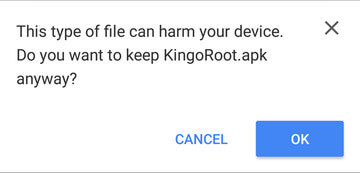
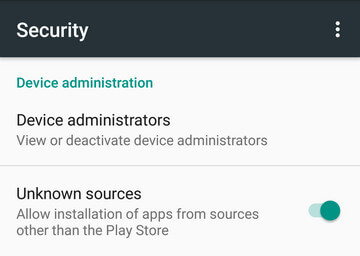
You may want to try it several times because KingoRoot.apk will only download one script at a time. After doing all above, if KingoRoot APK still failed to root your Android 5G devices, hope you have a try on KingoRoot on Windows (PC Version), which has a much higher success rate for technical reasons.
How to Jailbreak Android 5G With KinoRoot PC Root
Preparation:
- Device powered on.
- Enough battery Level of your Phone (above 50%).
- Internet connection necessary.
- USB Cable (the original one recommended).
- Backup everything in your device.
Step 1: Free download and install KingoRoot PC software.
Turn to KingoRoot official website: www.kingoapp.com and download the software for windows. So Internet connection is necessary. After download is complete, install the Kingo ROOT.
Step 2: Double click the desktop icon of Kingo Root and launch it. Kingoroot is 100% safe.
Step 3: Plug your Android device into your computer via USB cable and enable the USB Debugging mode.
Step 4: Click "ROOT" to Begin Rooting
Step 5: Getting the root result. Hope your 5G Android can be successfully rooted by the root app of KingoRoot.
KingoRoot on Windows
KingoRoot Android on Windows has the highest success rate. It supports almost any Android device and version.

KingoRoot for Android
KingoRoot for Android is the most convenient and powerful apk root tool. Root any Android device and version without connecting to PC.

Top Posts
- Successfully Get Root Access On Android 10 (Google Pixle 3 XL) With Magisk
- How to Root Android without Computer (APK ROOT without PC)
- How to Root Android with KingoRoot (PC Version)
- Best Top 5 Root Tools to Safely Gain Root Access for Your Android Devices
- How to Root Your Android 10.0 with Kingoroot root APK and PC root
- How to Root Your Android 5G with Kingoroot root APK and PC root
- How to Root Android 9.0 Pie with Kingoroot Both root APK and PC root Software
- How to Root Android 8.0/8.1 Oreo with KingoRoot APK and Root Software
- How to Root Huawei Packed with EMUI 8 and EMUI 9 or Higher with Magisk
- How to Root Samsung running Android 9.0 Pie with Magisk