How to Root Oppo in One Click with KingoRoot Android
As more and more people would like to have an Oppo devices, their requires for rooting Oppo handsets become more and more eager. KingoRoot can satisfy you with its fast and easy one-click root tools: KingoRoot Android (PC version) which has a higher success rate and KingoRoot Apk (Mobile version) which is more convenient without connecting to PC.

As an up-and-comer, Oppo Electronics Corp makes an excellwnt performance on smartphone sales in 1Q 2016. Its smartphone sales ranking top 4 after Samsung, Apple, and Huawei increases 3.9 percent which is the most of all other manufacturers. Oppo's recently hot phones including Oppo Find 7, Oppo R9, Oppo Joy and Oppo Neo 5 and so on. Do you have one of them? Whether your Oppo device belongs to one of them or not, our KingoRoot still can handle it.
Now, let's talk about rooting affairs. Rooting your device is through exploiting system vulnerabilities/security loopholes, which is and will always be "dangerous" to antivirus softwares. But in turn, using KingoRoot to root your device is your choice, and you are the one to employ these "dangerous" vulnerabilities, not being threatened by them. So you can rest assured. But everything can happen in rooting process, so still do not rush your move and think before you act. If you got ready, let's start rooting your Oppo with KingoRoot APK.
Follow the steps one by one:
- Download KingoRoot APK from KingoRoot official website.
- Install it on your Oppo device. Please remember open the "unknown source" in setting. After installation, go to app drawer and launch KingoRoot app.
- Just click on blue bar "On Click Root", then wait for some time without any operations.
- Finally, look for the SuperUser app which will display on your phone. If you got it, you have rooted successfully. If you don't find it, I'm sorry you have to do the "One Click Root" step again. Or you can directly go to KingoRoot Android (PC version), look at here: How to root any Android device and version with KingoRoot PC Version?
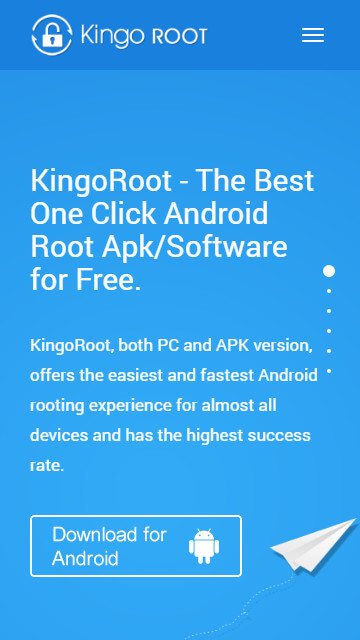
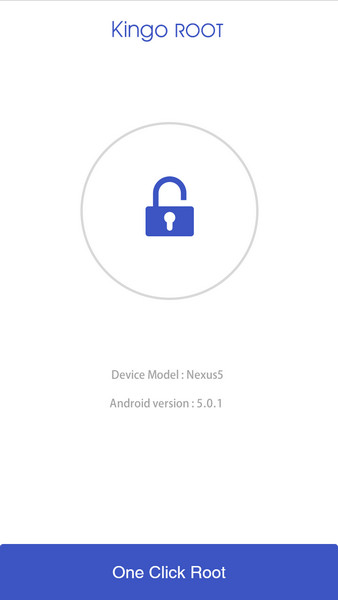
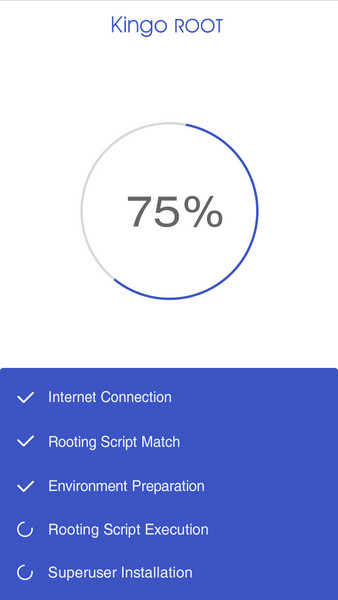
KingoRoot on Windows
KingoRoot Android on Windows has the highest success rate. It supports almost any Android device and version.

KingoRoot for Android
KingoRoot for Android is the most convenient and powerful apk root tool. Root any Android device and version without connecting to PC.

Top Posts
- Successfully Get Root Access On Android 10 (Google Pixle 3 XL) With Magisk
- How to Root Android without Computer (APK ROOT without PC)
- How to Root Android with KingoRoot (PC Version)
- Best Top 5 Root Tools to Safely Gain Root Access for Your Android Devices
- How to Root Your Android 10.0 with Kingoroot root APK and PC root
- How to Root Your Android 5G with Kingoroot root APK and PC root
- How to Root Android 9.0 Pie with Kingoroot Both root APK and PC root Software
- How to Root Android 8.0/8.1 Oreo with KingoRoot APK and Root Software
- How to Root Huawei Packed with EMUI 8 and EMUI 9 or Higher with Magisk
- How to Root Samsung running Android 9.0 Pie with Magisk