How to Root Android 7.0/7.1 Nougat with KingoRoot Apk
Android 7.0-7.1 Nougat has been officially released for some time. As the newest operating system many users will wonder how to root Android phone fast and easily? Kingo offers every Android user a safe, fast and secure software to root your android device. There are two versions: KingoRoot Android (PC Version) and KingoRoot (APK Version). At present the Android 7.1 Nougat OS is exclusively available on Google Pixel and Pixel XL smartphone. As the smartphone manufactures customize the Nougat OS for their device, it will be compatible with smartphones from Samsung, Sony, HTC, LG, OnePlus and Xiaomi in the near future.
When you want to root your phoen it is highly recommended that you try KingoRoot (apk version)first since it has integreted a number of exploits and it is of great convenience. Through this method there is no need to connect your device to computer. This apk offers even the newest Android users a simple method to root their device. But if you fail to root your device,we suggest that you try again via KingoRoot Android (PC version), which has more rooting scripts, supports a wider range of devices and will have higher success rate.
Root Android 7.0/7.1 (Nougat) via KingoRoot.apk Step by Step
- Step 1: Free download KingoRoot.apk
- Step 2: Install the apk file of KingoRoot.
- Install Blocked: Settings > Security > Unknown sources > Check the box and allow.
- Harmful App: Settings > Security > Verify apps > Uncheck it.
- Step 3: Tap the icon of KingoRoot and press "One Click Root" to begin.
- Step 4: Get the result: succeeded or failed.
Click "Download for Android" then the software will be downloaded directly to your Android. You can find it in "Download" file.
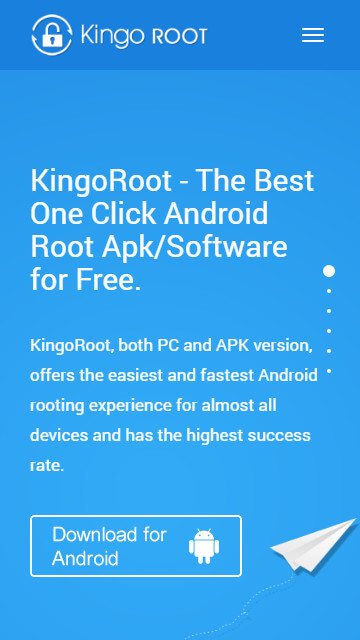
The download will be automatically started. If there are some warnings about KingoRoot.apk, click "OK" to proceed.
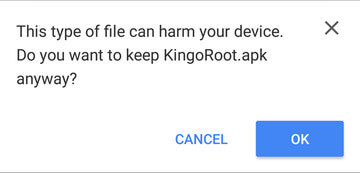
You may encounter some issues when you install the tool . Whatever it might be, follow the instructions provided.
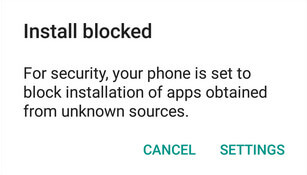
Maybe only some apps from Google Play or Samsung Apps can be installed on your device. The apk file of KingoRoot downloaded directly from the server of Kingo cannot be permitted to install on your device unless you allow the installation from " "Unknow source".
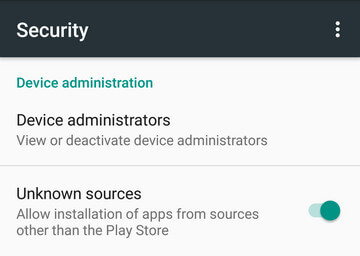
KingoRoot is an exploit-based root tool. If you have no knowledge of "Android Rooting", well, you should. Kingo exploits system vulnerabilities in order that your device can be rooted. While Google or Manufacturers consider this as a malicious act. But it is your decision to root or not to root. On kingo's behalf, the only thing we can do is to make sure of our integrity and leave the choice to you.
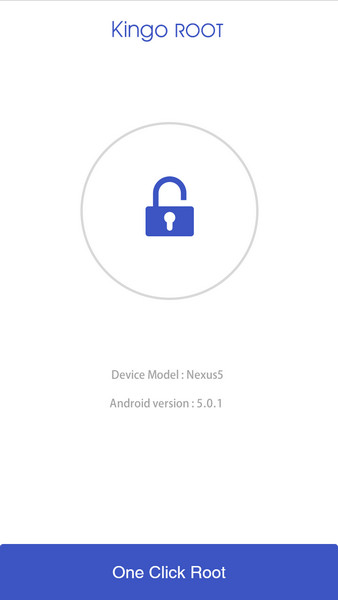
When you root with KingoRoot stable Internet connection is required because the rooting scripts used are stored in Kingo's server. Without it , your phone will not be rooted successfully.
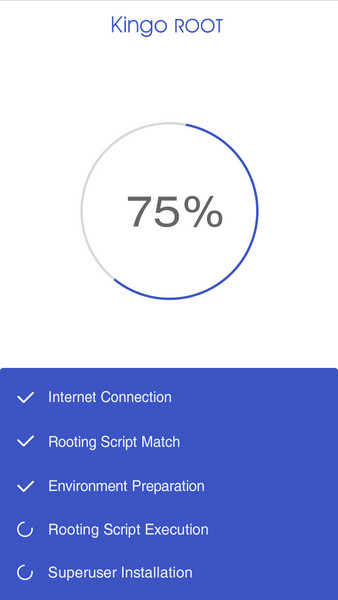
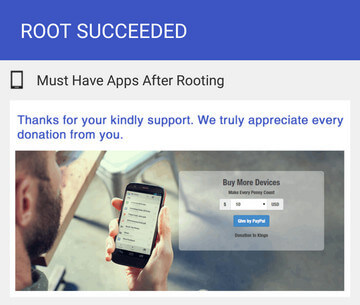
You may want to try it several times because KingoRoot.apk will only download one script at a time. Running different scripts may deliver different results.
More to say After doing all above, if KingoRoot APK still failed to root your Android 7.0/7.1 lollipop devices, hope you have a try on KingoRoot Android (PC Version), which has a much higher success rate for technical reasons.
How to root any Android device and version with KingoRoot PC Version?
KingoRoot on Windows
KingoRoot Android on Windows has the highest success rate. It supports almost any Android device and version.

KingoRoot for Android
KingoRoot for Android is the most convenient and powerful apk root tool. Root any Android device and version without connecting to PC.

Top Posts
- Successfully Get Root Access On Android 10 (Google Pixle 3 XL) With Magisk
- How to Root Android without Computer (APK ROOT without PC)
- How to Root Android with KingoRoot (PC Version)
- Best Top 5 Root Tools to Safely Gain Root Access for Your Android Devices
- How to Root Your Android 10.0 with Kingoroot root APK and PC root
- How to Root Your Android 5G with Kingoroot root APK and PC root
- How to Root Android 9.0 Pie with Kingoroot Both root APK and PC root Software
- How to Root Android 8.0/8.1 Oreo with KingoRoot APK and Root Software
- How to Root Huawei Packed with EMUI 8 and EMUI 9 or Higher with Magisk
- How to Root Samsung running Android 9.0 Pie with Magisk