How to Manage Startup Apps on Kingo SuperBattery
STARTUP MANAGER REQUIRES ROOT PERMISSION
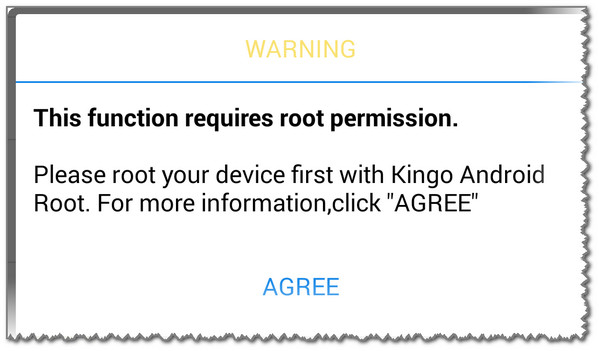
If you ran into the following warning window,
- Your device is not/no longer properly rooted - ROOT YOUR DEVICE (AGAIN)
- Kingo SuperBattery have no root permission - ALLOW KINGO SUPERBATTERY ROOT PERMISSION IN SUPERUSER
HOW TO ROOT YOUR ANDROID?
- Root Your Device with Kingo Root APK (Android version)
- Advantage: No need to connect to a computer.
- How to Root Android without Computer (APK ROOT without PC)
Kingo Root APK (Android version) - Root Your Device with Kingo Android Root (PC Version)
- Advantage: The success rate of PC version is higher than apk version.
- How to root your Android device with Kingo Android Root?
Kingo Android Root (PC Version)
ALLOW ROOT PERMISSION IN KINGO SUPERUSER
For autostart manager to work, Kingo SuperBattery must obtain root permission/superuser access, which is granted in Superuser app such as Kingo SuperUser or SuperSU.
- When Kingo SuperBattery ask superuser for root permission, always click "ALLOW".
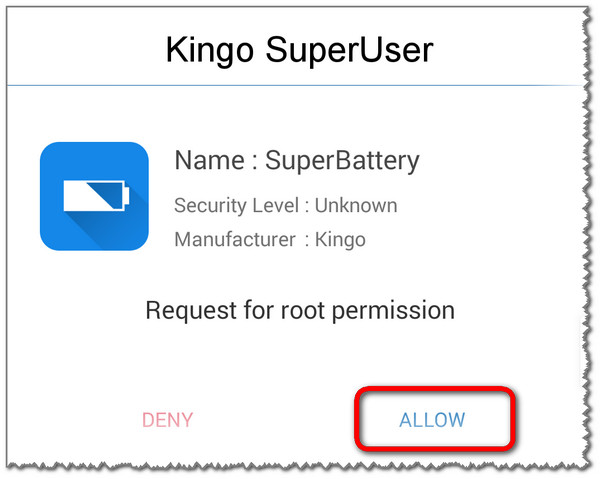
- If you did not see a prompt, please manually grant root permission to Kingo SuperBattery in SuperUser/SuperSU.
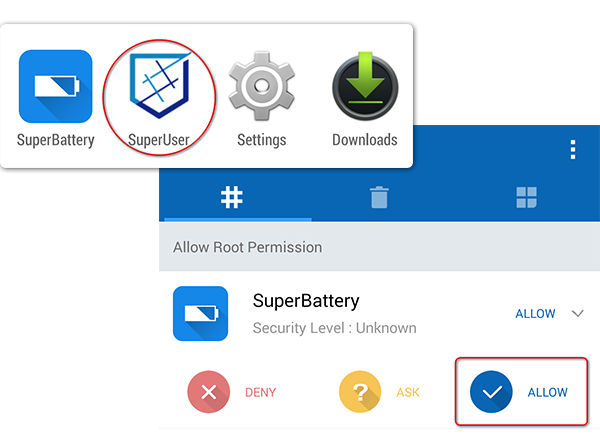
KingoRoot on Windows
KingoRoot Android on Windows has the highest success rate. It supports almost any Android device and version.

KingoRoot for Android
KingoRoot for Android is the most convenient and powerful apk root tool. Root any Android device and version without connecting to PC.

Top Posts
- Successfully Get Root Access On Android 10 (Google Pixle 3 XL) With Magisk
- How to Root Android without Computer (APK ROOT without PC)
- How to Root Android with KingoRoot (PC Version)
- Best Top 5 Root Tools to Safely Gain Root Access for Your Android Devices
- How to Root Your Android 10.0 with Kingoroot root APK and PC root
- How to Root Your Android 5G with Kingoroot root APK and PC root
- How to Root Android 9.0 Pie with Kingoroot Both root APK and PC root Software
- How to Root Android 8.0/8.1 Oreo with KingoRoot APK and Root Software
- How to Root Huawei Packed with EMUI 8 and EMUI 9 or Higher with Magisk
- How to Root Samsung running Android 9.0 Pie with Magisk