How to Root LG devices in one click with KingoRoot Android
KingoRoot Android (PC Version) offers every LG Android user the easiest one-click method to root almost any LG Android devices. How to use this universal Android root software to root your Android device? Below is a detailed tutorial to walk you through.
Root your LG device via KingoRoot APK without PC
IMPORTANT It is highly recommended that you try KingoRoot Apk first because it will save you the trouble of connecting your LG device to a computer.
- Allow installation of apps from unknown sources on your LG Device.
- Free download KingoRoot.apk on your LG.
- Install and launch KingoRoot.
- "One Click Root" it.
- Wait for the result.
- If failed, try it again. (There are several rooting methods integrated, but it will only run one at a time.)
- If still failed, refer to KingoRoot Android PC Version, which has a higher success rate.
Settings > Security > Unknown Sources
For more details, please click
How to root any Android device and version with KingoRoot APK?
Root your LG device via KingoRoot Android (PC Version)
- Step 1 Free download KingoRoot on Windows and launch it.
- Step 2 Now manually enable USB Debugging mode on your LG device.
- Step 3 Connect your LG device to PC via USB cable.
- Step 4 Click "OK" to allow USB Debugging from computer.
- Step 5 Click "ROOT" when you are ready.
- Step 6 Rooting now...
It will take a few minutes for KingoRoot to run its course. It will try every possible script untill it succeeds or fails.
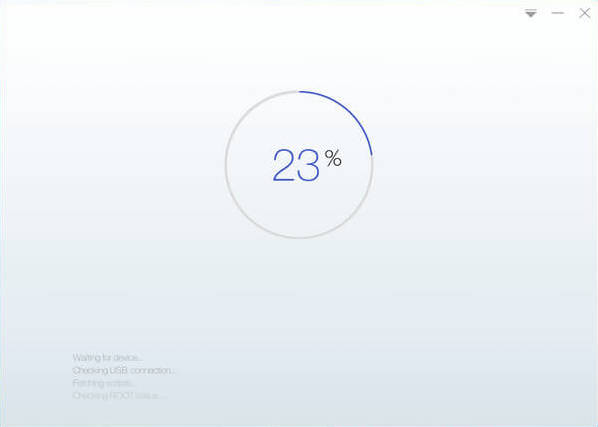
- Step 7 Root Succeed or Fail.
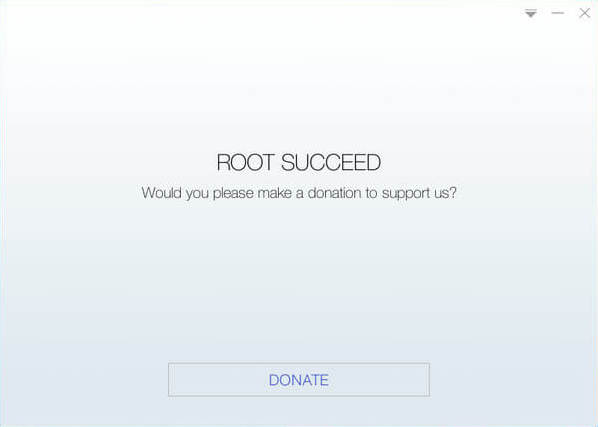
After double-clicking the desktop icon, you will see the interface as follows:
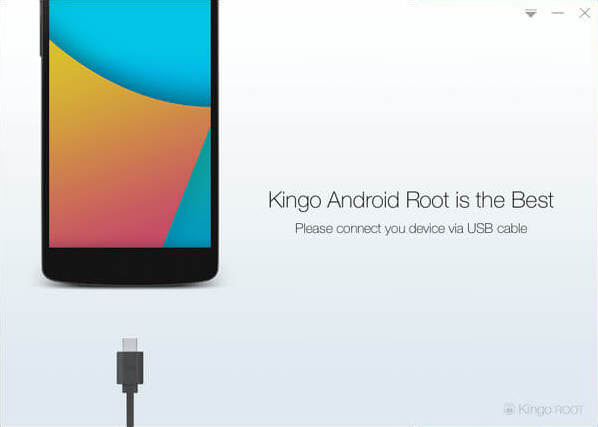
If USB Debugging mode is already enabled, skip to next step. If you do not familiar with this, follow the instructions provided below. The way to enable it differs from Android versions.
How to enable USB Debugging mode?
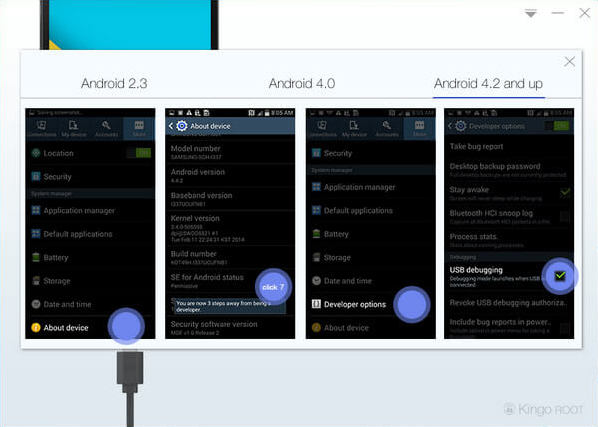
Use the OEM cable. If none, use one with fine quality. If this is the first time to connect your device to PC,KingoRoot will automatically install device driver software for you.
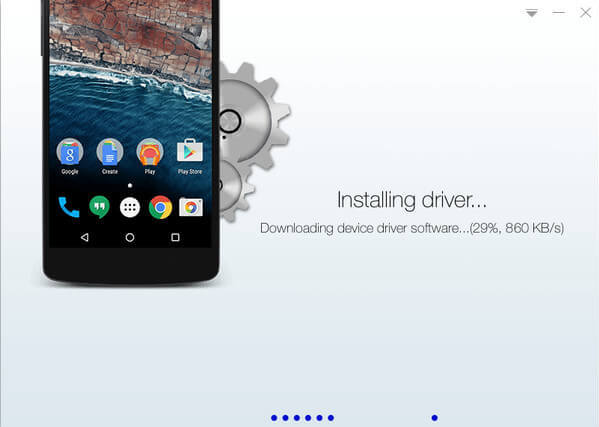
A prompt will appear on devices above Android 4.2 when connecting them to computers. So pay attention to your device screen. Click "OK" to authorize it, or your device will fail to connect and stay offline. If it is a personal computer of yours, check "Always allow from this computer" so that rooting process will be more smooth.
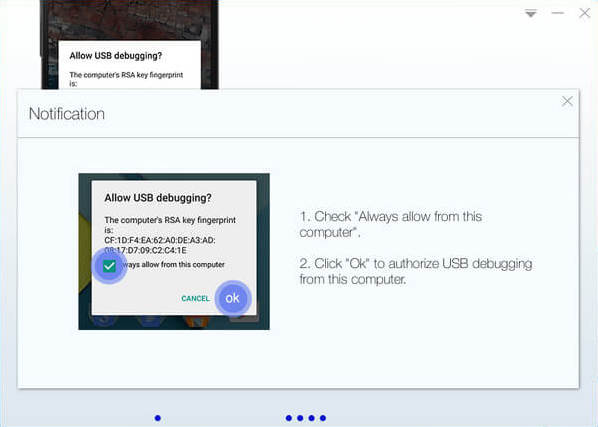
Android Rooting is a sophisticated thing. You should think twice before rushing into it. DO NO ROOT FOR THE SAKE OF ROOT. Read the notifications carefully and then proceed by clicking "ROOT".
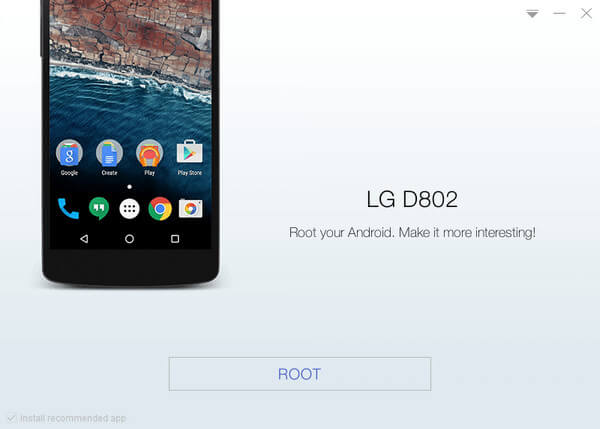
KingoRoot on Windows
KingoRoot Android on Windows has the highest success rate. It supports almost any Android device and version.

KingoRoot for Android
KingoRoot for Android is the most convenient and powerful apk root tool. Root any Android device and version without connecting to PC.

Top Posts
- Successfully Get Root Access On Android 10 (Google Pixle 3 XL) With Magisk
- How to Root Android without Computer (APK ROOT without PC)
- How to Root Android with KingoRoot (PC Version)
- Best Top 5 Root Tools to Safely Gain Root Access for Your Android Devices
- How to Root Your Android 10.0 with Kingoroot root APK and PC root
- How to Root Your Android 5G with Kingoroot root APK and PC root
- How to Root Android 9.0 Pie with Kingoroot Both root APK and PC root Software
- How to Root Android 8.0/8.1 Oreo with KingoRoot APK and Root Software
- How to Root Huawei Packed with EMUI 8 and EMUI 9 or Higher with Magisk
- How to Root Samsung running Android 9.0 Pie with Magisk