How to Unlock Bootloader on LG Nexus 5X of Android Device With KingoRoot
If you own a Nexus 5X smartphone and are interested in tech, then there are many terms that might bamboozle you and might end you up with quitting the rooting altogether. Although unlocking the bootloader could void your phone's warranty, it enables you to make tweaks, flash a custom ROM, and root your Android.
About LG Nexus 5X
LG Nexus 5X was released in September 2015. Powered by a non-removable Li-Ion 2700 mAh battery, the smartphone runs Android v6.0 Marshmallow which will upgrade to 7.1.1 (Nougat). Many users owned LG Nexus 5X may like this smartphone very much. The smartphone has a touchscreen display of 5.2 inches with the resolution of 1080 x 1920 pixels. The Nexus 5X belongs to Google which was manfacturered by LG. Users who own the Nexus 5X can enjoy all the benefits the Google company provided.
As we know each Android has a bootloader and all Android phones have different custom ROMs developed due to high variance of processing hardware present on the device. Most Android bootloaders are locked as well as encrypted by developers in order to make sure users stick to their Android OS version. Whether you are allowed to unlock the bootloader depends on the manufacturer of the device, the model and even the carrier. Fortunately, Nexus phones are all allowed to be unlocked. So it is easier to unlock a Nexus phone than other Android phones.
Before Unlocking the Bootloader of LG Nexus 5X
- Device is powered on.
- Battery level should be at least 50%
- USB data cable (the original one is recommended)
How to Unlock the Bootloader on LG Nexus 5X
Step 1: Backup important data
The unlocking process will sweep of all the data of Android. So it is important to backup your precious data. Backup everything you want to keep, then continue to the next step.
Step 2: Free Download KingoRoot
KingoRoot is the best and easiest root tool for free. Here KingoRoot is not used for rooting but an alternative to Android SDK and USB driver. The KingoRoot includes the Android SDK and will download the LG USB driver automatically once connected to the PC.
- Free download the KingoRoot to the PC.
- Install the KingoRoot.
- Connect the device to the PC via an USB cable.
- Enable USB debugging. If you fail to connect you device to PC, please refer to Device Not Connected.
- Find the icon of KingoRoot and launch it. After launching the KingoRoot, the PC will download the USB driver of your device automatically. Always connect the computer.
- Find the folder of KingoRoot where you install it, double click to open the folder of "Kingo ROOT". Then open the folder of "tools" under the folder of "Kingo ROOT".
- Input the letters "cmd" in the "address bar", and enter.
- The PC will pop-up a Command Prompt window, then run the command:
adb devices
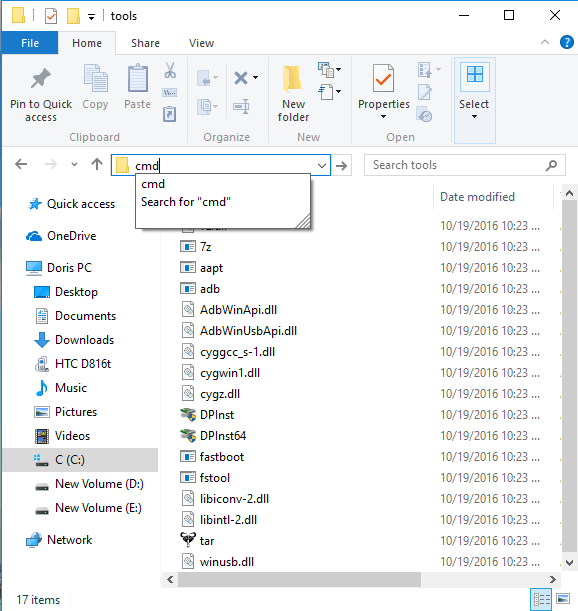
If it shows a serial number, your device is recognized and you can continue with the process. Otherwise, ensure you’ve performed the above steps correctly.
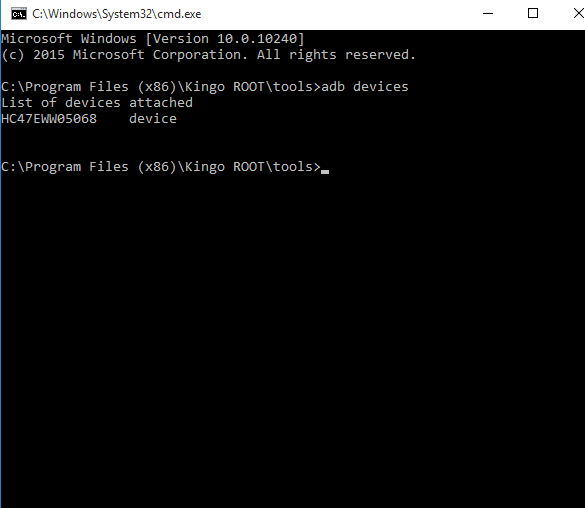
Step 3: Unlock your bootloader of your Nexus X5.
Here comes to perform the unlocking process. If you haven't interrupted the connection and your phone still in the fastboot mode ( If your device isn't in the fastboot, then repeat the step 2 or just hold the "Volume Down" and "Power" button for 10 seconds before releasing in order to make the device being in the fastboot mode.
- Enter
fastboot oem unlockin DOS command window. - On your Nexus 5 you should see a screen asking if you want to unlock the bootloader. Use the volume rocker to scroll and the Power button to highlight yes.
- Once the phone has finished doing its thing, enter the following command:
fastboot reboot.
The device will show a message at boot stating that your bootloader is unlocked. With an unlocked bootloader you will be allowed to root your Android, flash a custom recovery or install a custom ROM.
KingoRoot on Windows
KingoRoot Android on Windows has the highest success rate. It supports almost any Android device and version.

KingoRoot for Android
KingoRoot for Android is the most convenient and powerful apk root tool. Root any Android device and version without connecting to PC.

Top Posts
- Successfully Get Root Access On Android 10 (Google Pixle 3 XL) With Magisk
- How to Root Android without Computer (APK ROOT without PC)
- How to Root Android with KingoRoot (PC Version)
- Best Top 5 Root Tools to Safely Gain Root Access for Your Android Devices
- How to Root Your Android 10.0 with Kingoroot root APK and PC root
- How to Root Your Android 5G with Kingoroot root APK and PC root
- How to Root Android 9.0 Pie with Kingoroot Both root APK and PC root Software
- How to Root Android 8.0/8.1 Oreo with KingoRoot APK and Root Software
- How to Root Huawei Packed with EMUI 8 and EMUI 9 or Higher with Magisk
- How to Root Samsung running Android 9.0 Pie with Magisk